[blockquote type=”blockquote_line” align=”right”]I tried Google+ but it looks like nobody is using it yet, why should I spend extra time on yet another social network?[/blockquote]
Understanding Google+
Google has been aggressively attempting to diversify away from search. Over the years they’ve come up with a number of promising products in a sea of failed experiments. When Larry Page took charge of Google’s direction once again, we witnessed a sudden shut down of unviable products. What followed was profound integration of Google’s products services into a single unifying platform.
At the centre of all that action was Google+ which now fuses most of their key products and services including Search, AdWords, Gmail, YouTube, Drive, Picasa, Places, Android, Chrome, Maps and Earth.
Online Identity, Selective Sharing and Deep Web

A good portion of content on Google+ is selectively shared, which has lead many marketers and journalists into writing “ghost town” type articles, only to show their own lack of understanding of how Google+ really works.
An example of this phenomenon could be a user with multiple interests or languages. They may choose to share certain posts with specific circles based on language or topic. Selectively shared posts are not be visible to all users or search engines, but do appear in Google’s personalised search results for those in appropriate circles.
Google+ wants our real names but short of asking everyone for a copy of their ID on sign up, there is no way to tell if I’m really “Dan Petrovic” or “Hannah Blair”. I’ve been recently told by a Googler that from an engineering point of view, this isn’t really an issue.
The problem is in canonicalisation of individuals. One can have many aliases and nicknames on the web which leads to entity fragmentation.
Search engines have a hard time dealing with this problem. Closest we’ve ever been to real identity on the web might be Facebook profiles. Facebook’s deep web, however, remains permanently out of Google’s reach. Twitter is not playing ball either. So Google+ solves yet another problem and that is the one of a clean social graph. Even if your Google account name is not your real one, if you use it consistently across different platforms you give search engines something they can work with. Have you used “Sign in with Google” in the past? If so then you’ve already helped Google understand who you are outside of Googleverse itself.
There’s also the notion of the “index of one” or as I call it mendex which completes Google as an ecosystem and takes the search engine to the next level. We’re seeing glimpses of anticipation-based, query-less results in Google Now.
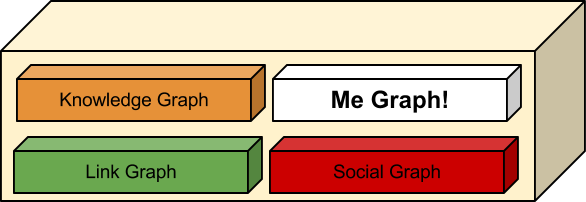
More Google knows about us, better they can serve us. This of course does include better and more efficient ad targeting at the same time. The right place and the right time? Add the right context to that and you have a winner. An ad for a local restaurant pops up while you’re on your way to the office from a meeting around lunch time, the restaurant was chosen based on the proximity, eating habits and reviews by people in your circles.
In summary Google+ is Google’s:
[list style=”arrow” color=”green”]
- Deep web
- Social network
- Product unification platform
- Online identity service
[/list]
Organic Virality
When Lady Gaga or Mashable post stuff on Google+ it immediately receives hundreds of +1s, comments and reshares due to the number of people who have them in circles. Posts like that often end up in the “Hot & Recommended” section, propelling it even further, perpetuating the effect and their status. This behaviour is predictable and uninteresting.
One phenomenon that really fascinates me is organic virality, or in other words, when ordinary people and brands make a big splash with a special piece of content. Although not the only platform (Reddit is also a good one), Google+ seems to enable great content to be seen by many through a whole array of interesting mechanisms.
As a marketer, I’m fascinated by these ‘content propellers’ and more importantly by specific qualities or content which goes viral on its own merit and not because it was seeded by an influencer.
I will now present two such cases, one for Dejan SEO page and one for my personal profile post.
Case 1: Commercial Content
Here is one “uncharacteristically successful” post with signals many times over that which I consider an average interaction on our page’s content. An average post by Dejan SEO page is seen by approximately 2000 people from which 20-30 may engage in some way. A quarter of a million impressions represents a significant deviation from the norm.
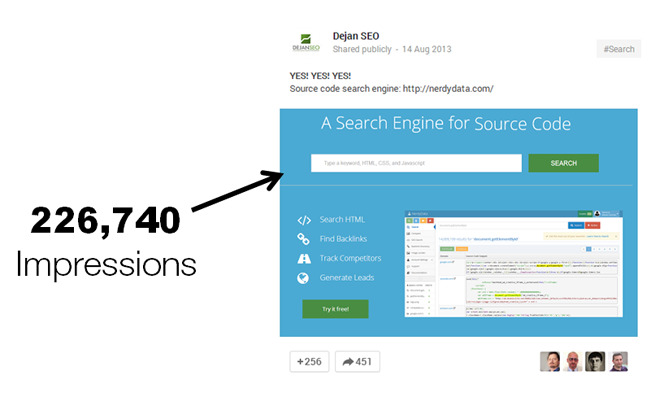
Pro Tip: Image posts contain one valuable piece of statistics other post formats do not, impressions. So if you’re keen to see how many people will see your post on Google+ then share in an image mode.

I analysed this post in detail in hope to understand why it went viral. Naturally it all starts from the content itself, the story had to be exciting enough to start with. Being interesting alone is not enough in most cases as many potentially viral posts simply die out in its infancy while other, more influential channels may hit the critical mass instead.
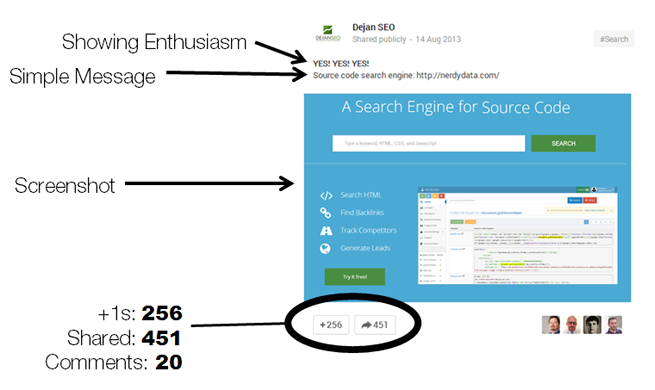
Showing Enthusiasm
I’ve noticed that posts in which I show enthusiasm and excitement tends to do better. Examples: YES! Finally! WOW! OMG! Whoa!
Short and Simple
Simple, shorter post messages tend to trigger wider reach in terms of +1s and reshares, while longer posts often see more activity in the comments section.
Image Sharing
Google+ has just the right amount of ‘pinterestness’ to it that it can safely be called a visual social platform. Some of the most followed users on Google+ are photographers and top posts by user engagement are almost always image shares. Knowing this, and the fact that I get the impression data, I chose to include a screenshot form Nerdy Data instead of sharing it as a link. There is a debate whether Google+ purposely promotes image shares in comparison to other formats or the effect we’re seeing with image shares is purely human nature. One thing is for sure, image posts tend do rather well on Google+.
Having great news, being excited and sharing a photo of it still doesn’t answer my question. Why did this post go viral?
Google+ Ripples
Ripples are one of my favourite methods of investigating content visibility and distribution on Google+. In the example below we’re seeing three main influencers: TECHNICS, Victor Lava and myself. There are also several other, smaller share clusters.
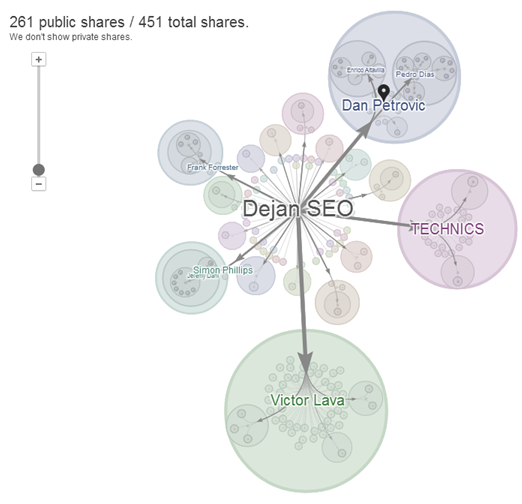
We’re seeing a sharp viral burst and rapid fall with the longest chain at an impressive seven consecutive shares. On average I see about 2-3 consecutive reshares. Primary language among those who shared this post was English.
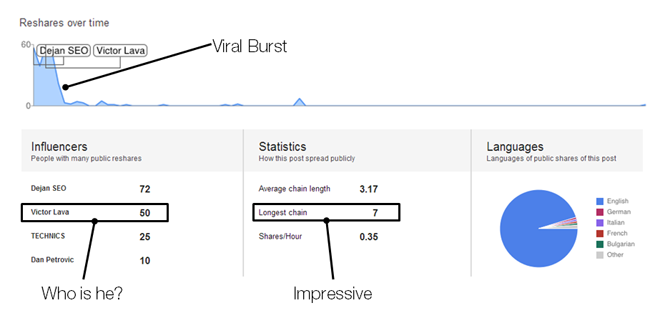
TECHNICS having been one of the driving factors is hardly a surprise considering their profile strength. The page has 180,000,000 views, 120,000 followers and an incredible engagement score of +900,000 leading to constant presence in the “Hot & Recommended” section.
Victor Lava, however, was a surprise. With only 536 followers he made as big a splash as TECHNICS. The key to his influence was the membership in the HTML5 community which at the time had more than 120,000 members. The post resonated within the community rendering Mr. Lava a sensational influencer on the ripples graph.
Shame he didn’t get his name attributed to all the reshares which followed. Or is it?
Pro Tip: If you have a great piece of content share it as your page first (or whichever asset you’re looking to promote).
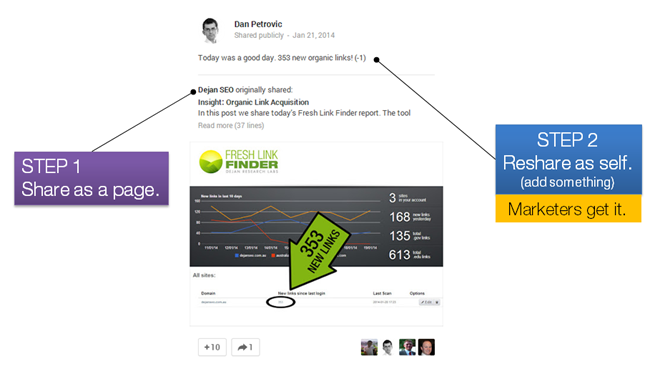
Every reshare of the original post will then contain your brand name, a link to your page and a hovercard. This can lead to brand discovery, brand reinforcement and new followers. We’re grateful to Victor for exposing our brand to many thousands of HTML5 community members.
Google+ Communities
Communities on Google+ are a device for segregating special interest groups from the rest of the social stream. Running a community or being an active participant of one can have a great impact on your status and reputation on Google+. Brands can also create, be members and engage on third party communities which acts as an additional funnel of content discovery and brand visibility.
Dejan SEO page runs a community called SEO Hangout Panel, originally designed to discuss ideas and content from our hangouts on air.
Pro Tip: Page’s community engagement including the member count is a contributing factor to page’s overall social score.
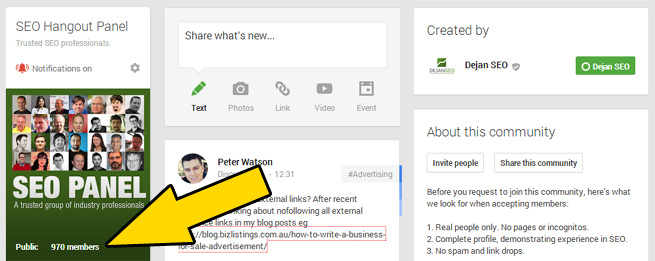
Despite this, our community strategy has been that of extremely strict approval process and rigorous moderation in order to attract and keep the type of people we really want to have in the community.
Understanding Reshares and +1s
I wanted to gain deeper understanding behind the success of the Nerdy Data post and decided to analyse the full list of contributors including both shares and +1s. Unfortunately I bumped into a logistical problem. Google+ posts only show a sample of 50 engagers, which means that you have no chance analysing any of your successful posts within Google+.
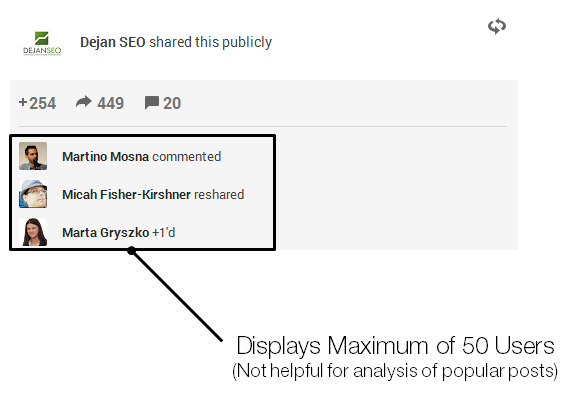
Luckily there’s an API explorer which enables you to query the full user list. Here’s the URL:
https://developers.google.com/apis-explorer/#p/plus/v1/plus.people.listByActivity
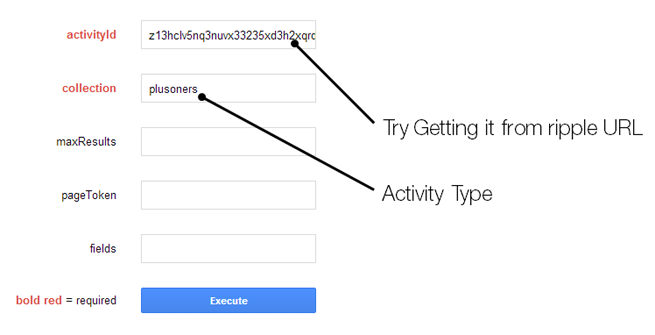
The ‘activityId’ is not visible in the post URL but can be retrieved from the ripples URL instead (alternatively use Google’s API Explorer). In the collection select an appropriate activity (e.g. plusoners) and hit ‘execute’.
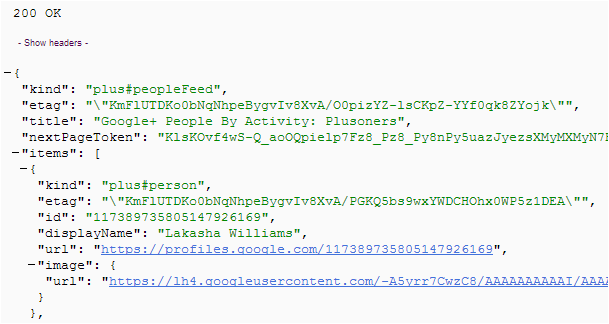
The output will contain a full list of people who have +1d your post. Keep note of the nextPageToken, you will need it to query each new set of the results until the full record has been retrieved via API explorer.
Pro Tip: Retrieving the activityId from the page source code.

- Hover over the +1 button and inspect element
- Find the “Qg” class
- The string after the po- div id is your activityId
Credit: Lee Smallwood
Once you retrieve and format your data (I made a script to do the whole thing) you will be able to show a full report on users who have contributed to the success of you content.
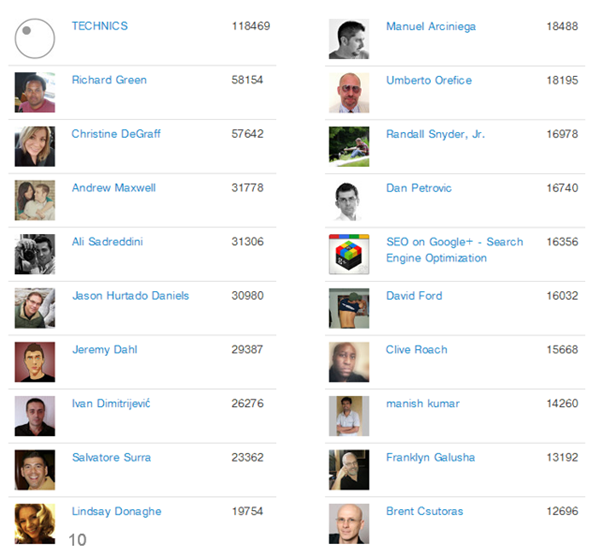
Top sharers by number of followers.
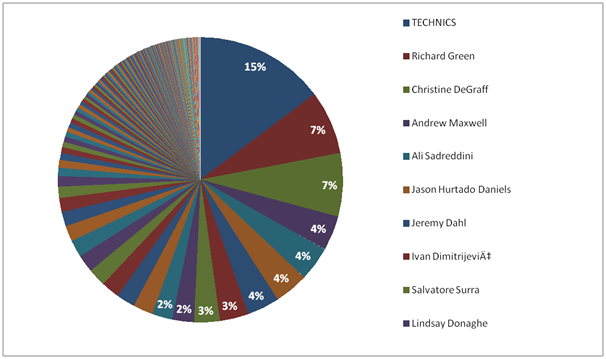
Pie Chart of Sharer Follower Distribution
Looking at this data I get a sense for ‘virality share credit’ from each of the listed users and couldn’t but wonder how my initially observed factors may have influenced on everyone’s decision to share:
[list style=”arrow” color=”green”]
- Content
- Simplicity
- Image
- Enthusiasm / Excitement
[/list]
The Power of +1
While Google still maintains that +1 has no direct impact on organic search, I know for a fact that it’s by no means an arbitrary signal. From what I have seen +1’d posts are distributed to a ‘dynamic fraction’ of user’s followers on Google+ and I say dynamic because I’ve seen it shift in terms of impact and prominence, likely due to interest velocity (something for me to test later on).
It’s only after querying the full list of ‘plusoners’ and querying their follower numbers that I understood just how much of an impact +1 has had on the success of our share.

In the image above you see the list of users and pages who have shared our post, sorted by number of followers. I realised the sheer impact Radhika Subramanian’s +1 had on the post:
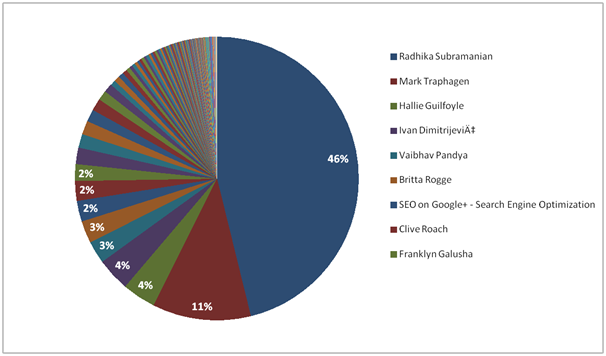
In Summary
The success of the post can be attributed to the following factors:
[list style=”arrow” color=”green”]
- Breaking news
- Content demand
- Image use
- Simple message
- Optimal post time
- Influencers triggered (reshares, +1’s)
- Community impact
[/list]
The impact on our page included increased social number (+1’s, reshares, followers), increased followership and personalised search visibility, brand introduction and reinforcement and finally forming a relationship with the owner of the shared asset.
In a similar study I focused on one of my non-commercial content posts and analysed the reasons behind its success as well. Here are the results:
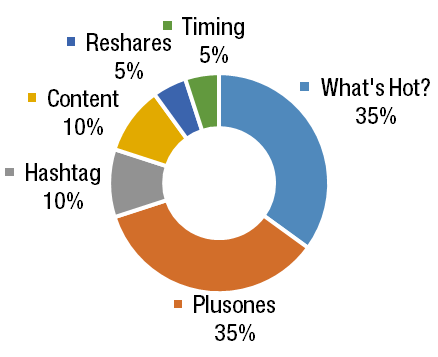
Detailed write-up is available here. The only item I wish to highlight in this article is my use of #foodporn. Hashtags on Google+ are not only a way of tuning into a semantic stream and enabling interest-based content discovery, but also a way to create your own browsable, gallery-like collections.
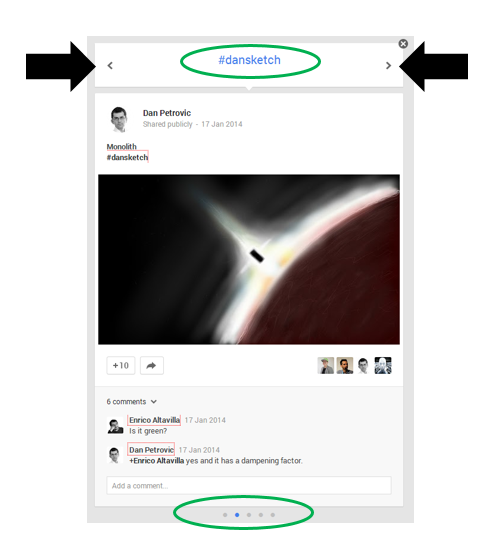
Consistent, ritualistic hashtag series can be effective as well. One great example is #ididnotwakeupin by AJ Kohn. We use #postanniversary where we rejuvenate content on its birthday.
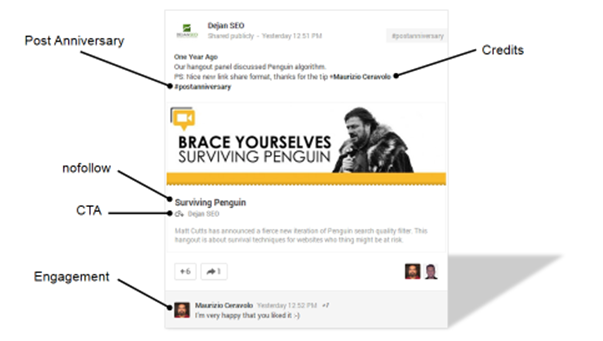
The post above illustrates a relatively new link share format which when triggered (og tags) manifests in a more visual way, almost like an image share. Unfortunately links to pages in this case include rel=”nofollow” which is contrary to what Matt Cutts said might happen on Google+ after I enquired about them nofollowing and PageRank sculpting.
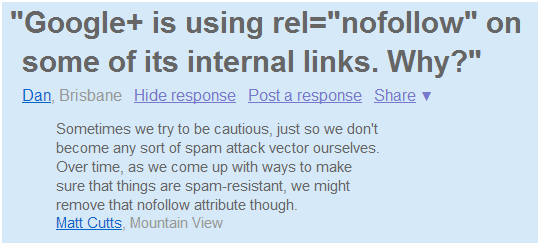
Use public posts whenever possible to get any SEO value. Selectively shared posts don’t count in the non-personalised link graph. We actually tested this and found that selectively shared posts appear only in personalised search results.
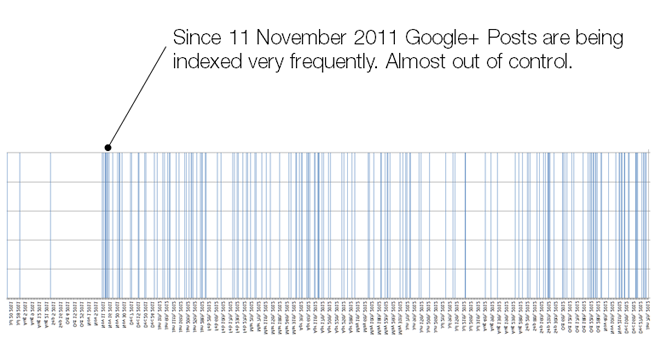
We also tracked the rate at which Google+ posts appeared in Google’s searches for the same set of queries and found the rate to go through the roof after 11 of November 2011. Googlebot, strangely, crawls Google+ like any other web asset instead of simply absorbing the information internally. Many strange URLs end up in Google search as a result.
Content Success Analysis
Using methods similar to the ones described earlier I analysed my blog posts, again selecting those which seemed to be uncharacteristically successful, ranging from 103 to 440 +1’s:
[two_columns ]+1s
407 – Google+ Interactive Posts
440 – First Google Webmaster Tools Update in 2014
152 – Entrepreneurial Search
266 – Everything you type is recorded
203 – The Biggest SERP Flux Since Penguin 2.0
131 – Google Helpouts: AdWords is OK, SEO is Not
103 – Little-Known Gem of Google+ Engagement
241 – The Art of Link Earning
120 – How to get 25,000 +1′s and PageRank 7
405 – Google+ Custom URL: Here’s what happens
[/two_columns] [two_columns_last ]Style
Innovation
Breaking News
Opening Up
Privacy Concerns
Breaking News
Rant
Unique Insight
Timely. In-Depth.
Misleading Title. Hack.
Breaking News
[/two_columns_last]
I found three major ways something reaches above average popularity. While some posts are completely self-propelled and require a lot of promotional work and energy, others manage to trigger fans and special interest groups. This typically happens when a special topic or issue is being discussed which at the time resonates within the community. What I’m seeing is a fairly even post distribution with no major influencers involved. This mode of sharing is interesting to me as it reveals content and engagement value in itself and does not rely on well-known people to share it to be successful as we can see at the top of the ripple graph collection:
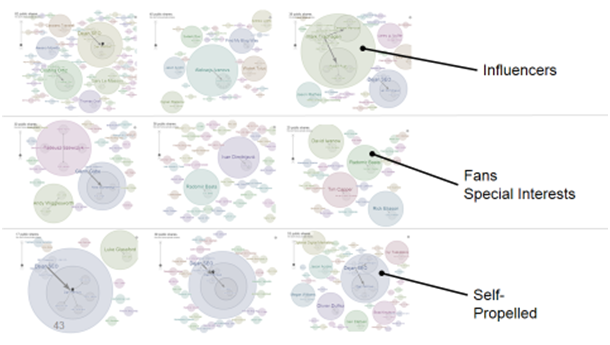
Investing in consistent post format and style pays off in terms of engagement and recognition. Here is a mock-up image I shared with my staff a while ago to illustrate a possible post format:
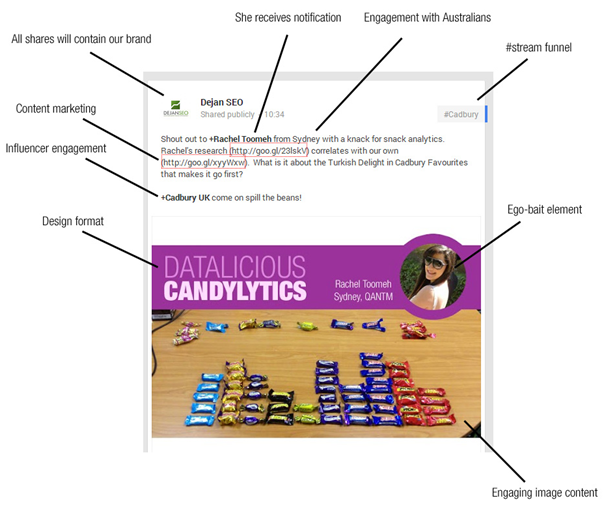
[list style=”arrow” color=”green”]
- Share as a page first to attach brand to all reshares.
- Where appropriate:
- Embed your other content in the post
- Ping bigger brands and influencers
- Use hashtags
- Maintain a consistent design format and post styles
- Personalise your content (maybe wrongly labelled as ego-bait)
- Trigger engagement with relevant target audience
- Utilise images
[/list]
Naturally ‘don’t be a jerk’ rule applies universally. Avoid spamming people with notifications and requests.
Pro Tip: Funnelling your blog traffic discussion to Google+ is a great way to increase followers and engagement. We typically use in-text call to action:
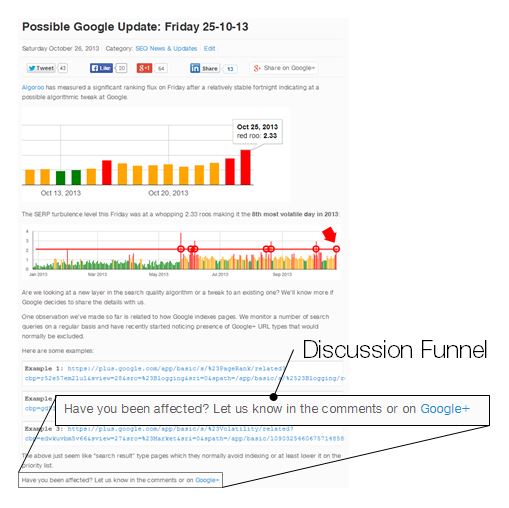
Ross Hudgens has recently covered Copyblogger’s tactics and their growth impact due to discussion funnelling:
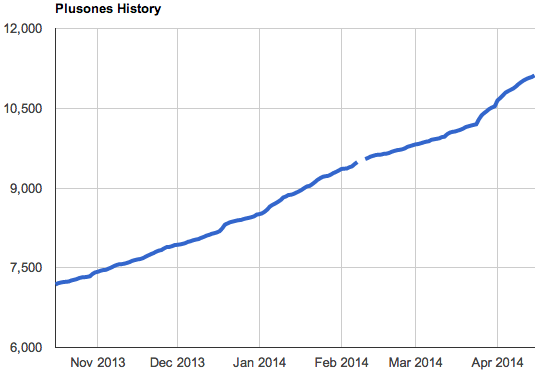
Another great way to spark up engagement on your Google+ page is to embed Google+ posts in your content. This allows your readers to quickly jump into discussion, +1 or follow your page. For extra geek points link directly to the post ripple URL as I did in this post.
Hangouts on Air
Hangouts on air (HOA) have been one of the major driving factors in the success of our brand on Google+. Running hangouts takes a lot of time and energy but rewards with increased user engagement and is an excellent content generation mechanism.

So far we’ve had several hangout formats including:
1. Industry Guests (Guest Speaker + Panel)
2. Featured Software (Guest Speaker + Panel)
3. Special Agenda / Topic (Speaker + Panel)
4. Random Acts of SEO (Panel)
5. Celebrity SEO Audit (Panel)
6. SEO Challenge (Quiz Format)
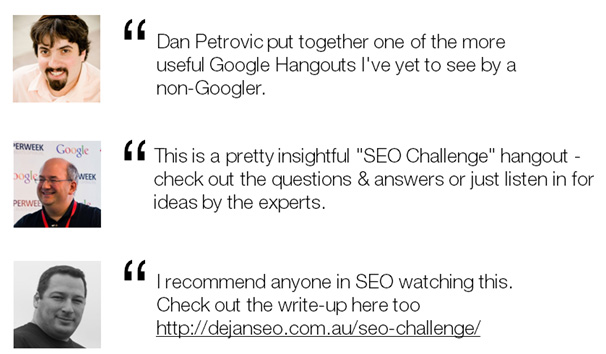
Judging by user reactions, shares and views, SEO Challenge has been the most successful format of all, partly due to its content and partly due to its interactive nature. Sadly, it’s also the most time-demanding type and requires hours of preparation. This means that we can’t do it too often.
There are many great tips and posts on running smooth HOA sessions so I won’t go into all the technicalities, but will instead focus on things I found to be particularly important or useful.
Organising Topic
Selecting the right topic is one of the most important things when planning a hangout. I often dive into our community and simply ask people or surprise everyone once I figure out the trend on my own.
Promotional Artwork
Creating and maintaining well-designed promotional material, consistent across different channels and platforms helps attract quality audience to the session. Artwork typically covers website landing page, Google+ event page, YouTube video image and social media promo posts.

Google+ Event Page
Event pages are not only an efficient guest management mechanism but also allow you to easily gauge interest in each upcoming session. Managing questions from viewers can often be challenging and comments feature on the events page tends to serve as a centralised point of outside of HOA discussion.
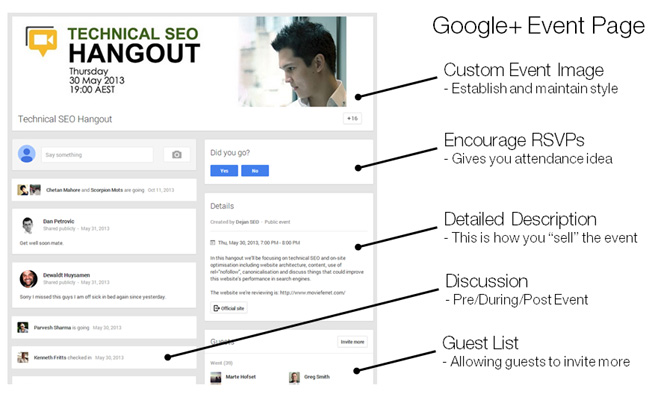
Landing Page
Our hangouts on air have one main landing page located on our own website. The page normally contains session description, relevant links and details, artwork and embedded hangout video. Once the session is live we promote our own page instead of Google+ accumulating links and social signals on our own assets.
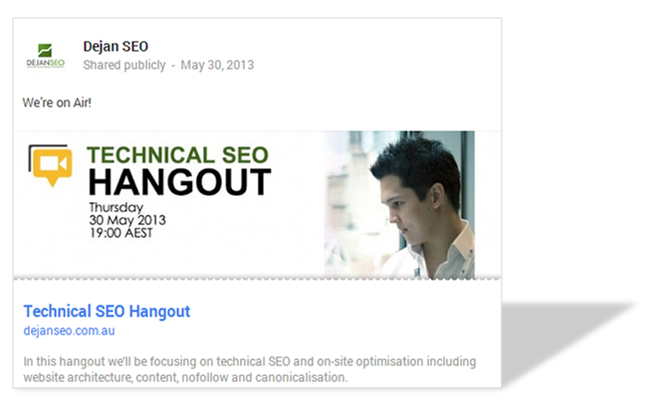
It might be worth adding that we also tried promoting our hangouts in AdWords and Facebook ads and found that organic spread works much better.
Other Tips:
[list style=”arrow” color=”green”]
- Timely Hangout Invitations
- Sound Technical Setup
- Pre-Hangout Session
During Hangouts
- Driving Discussion
- Moderation
- Outside Hangout Q&A
- Sharing on Social Channels
After Hangouts
- De-Briefing
- Customising Video Image
- Sharing Embedded Video
- Remaining Discussion
[/list]

Dislocated Channel Syndrome
I see a lot of this happening with many brands on Google+. Local pages, brand page, website, YouTube channel, all disconnected from each other. Followers, engagement and social signals funnelling in different directions. Consolidating your Google+ presence is worth the effort.
I wrote about the process of linking up YouTube channel with Google+ brand page in great detail, so if you are affected check out the article and start planning your merging process and get a step closer to this:

Until recently, pages used display a rather mysterious metric showing cumulative plus engagement of a page (+1s on page, linked website, posts, community…etc) . There were a few names for it including “social score”, “social number” and “plus score” and it looked like this:

This metric has been replaced by cumulative content views but there are a few places which still display this number, one of them being the website widget:
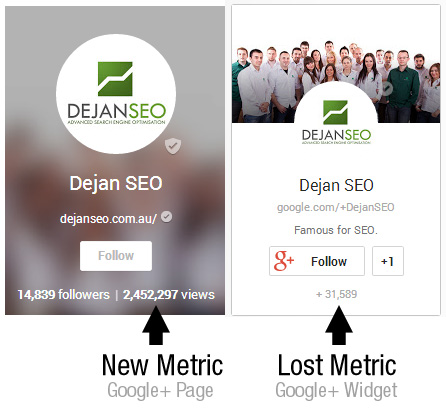
So to quickly query the plus score for any page navigate over to the badge maker tool and paste in the page URL.
Brand Entity Linking Issues
Now let’s talk about a troubled Google Maps / Places / Local / Google+ Places… thing, whatever it’s called today. Among many merge/integration issues and original design flaws, there’s one area that bothers me more than anything.
Let me illustrate this by taking a look at Hilton’s main brand page on Google+:

As you can see above, the page has an outstanding amount of followers and decent visibility. The website and the page are both verified. But here’s what happens when I search for Hilton locally: 89 followers on Google+
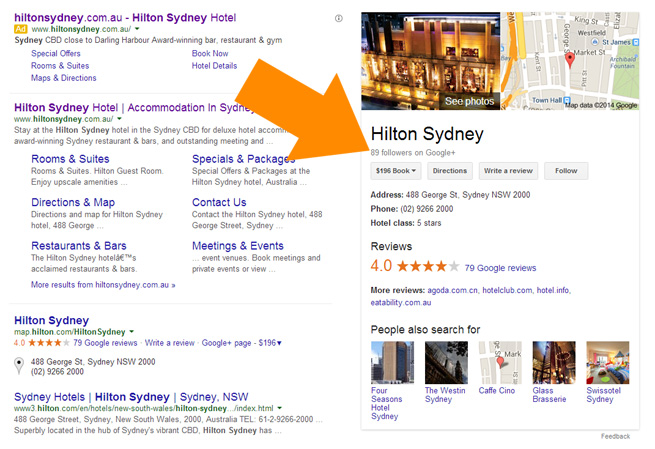
This doesn’t really seem fitting for such a strong brand and it gives out weak confidence signals to users. If we click on the page from SERPs this is what we see:
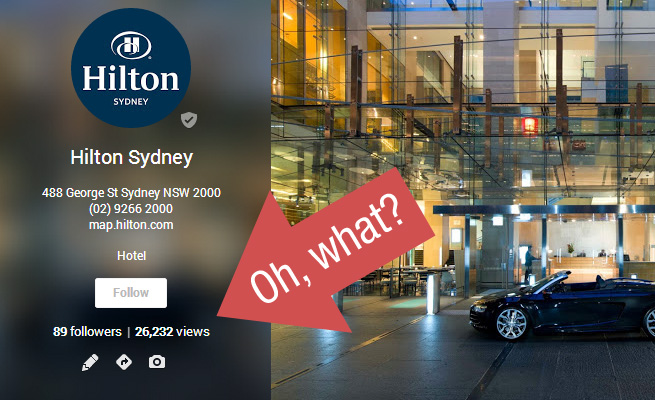
Let’s compare this to actual brand’s performance:
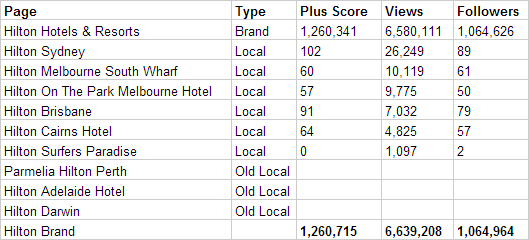
In the table above you can see how various local Hilton pages perform on Google+ in comparison to the main brand. This brings up a very important question. How does a brand interact with its customers and fans?
[list style=”arrow” color=”green”]
- Brand Level
- Country Level
- City Level
- Hotel Level
[/list]
Should franchises such as McDonalds and Starbucks have a social media person engaging on each cafe or restaurant page? Probably not. How about a hotel chain like Hilton? Maybe. How about us here at Dejan SEO? No!
We have a single brand page integrated with our website content, blog posts, hangouts on air, events, community, YouTube, image sharing and is where all the centralised discussion takes place. There are four locations in Australia and three other locations in two other countries.

We in fact prefer to engage on a language level, and literally have no need for city-level pages in Australia. Yet if we want to have all the nice statistics that come with Google+ places pages we had to convert them at one point.
Now we’re facing the dislocated channel syndrome again. Even with our best efforts, a fraction of our followers goes to our local pages. Worse yet, those followers are exposed to pages with no engagement. This paints a wrong picture about us as a brand that otherwise does pretty well on Google+
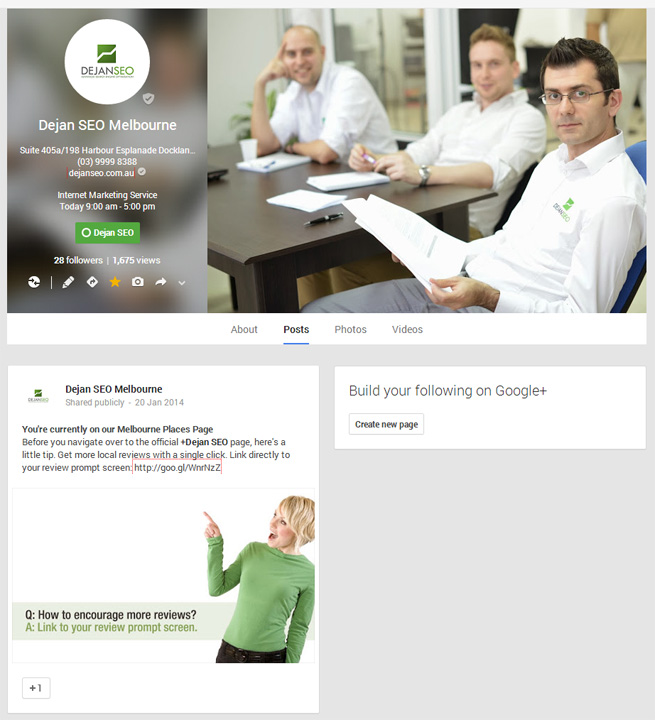
In the screenshot above, you can see one of our attempts to direct all future followers to our brand page, but no matter how clever we try to be, it’s still a workaround. The issue goes deeper involving internal Google+ search:
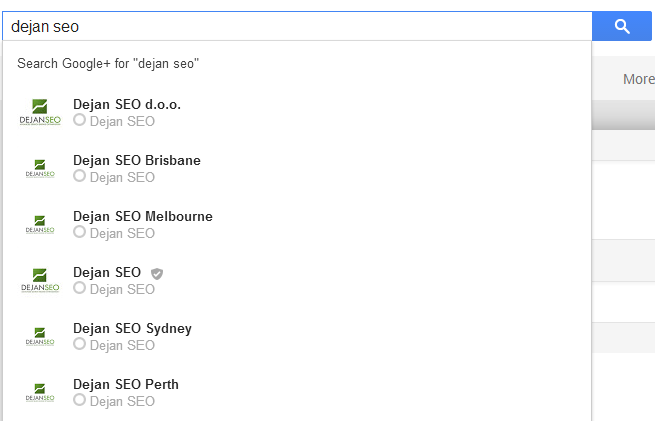
Having multiple brand pages can confuse users as you cannot expect everyone to notice the official verified brand page tick. This can result in further fragmentation of followers.
So what is the solution?
I thought about this problem for a while and even discussed it with Google staff. There is no right or wrong way to engage on social media and every business and brand may choose a different level of engagement. So by design Google+ should allow for this flexibility and provide a way to link up brand entities into meaningful relationships.
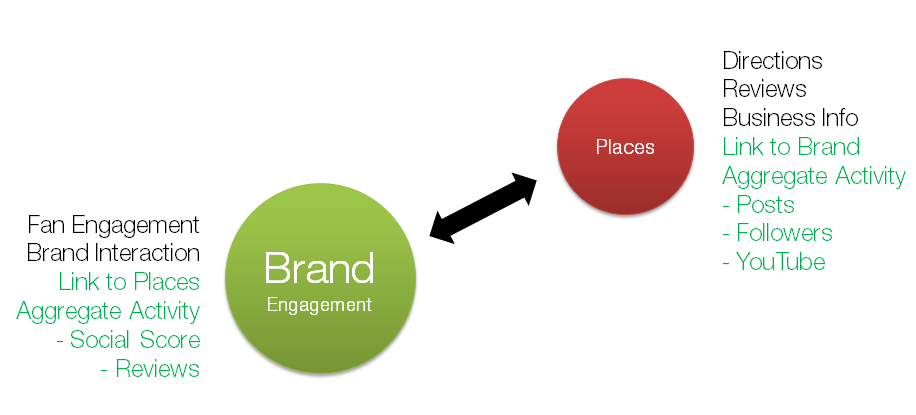
Linking the brand and its associated entities and leveraging of each other’s signals is the key improvement area for Google+ and Places.
[list style=”arrow” color=”green”]
- Each local page could contain a link function allowing the conversation from the main brand page to appear on its own stream, number of followers and impressions would be those of the main brand page and followers of the local page would add to the count of the brand page in total.
- Brand pages would be able to specify all their local pages and link with those. Activity of local pages would aggregate and funnel up to the main brand much like community membership count or content +1’s do. Places pages are after all an asset of the main brand.
[/list]
The above mentioned scenario would help Google understand business entities much better. We could start with a single option to tick on successfully linked places settings pages:
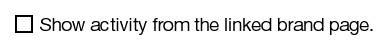
We played around with associating places pages with our main brand by using rel=”publisher”
<link href=”https://plus.google.com/114074532743058808065″ rel=”publisher” />
<link href=”https://plus.google.com/111370210640172198521″ rel=”publisher” />
<link href=”https://plus.google.com/101815805415133883437″ rel=”publisher” />
<link href=”https://plus.google.com/111085467327929190566″ rel=”publisher” />
<link href=”https://plus.google.com/114946883922926896150″ rel=”publisher” />
The effect was such that a places page would show the signals of the main brand page. Since Google+ turned off the social score number, this hack no longer works.
Pro Tip: If you want to get more reviews for your places pages provide your customers with the direct review prompt. To do that simply add “?review=1” at the end of the page URL.
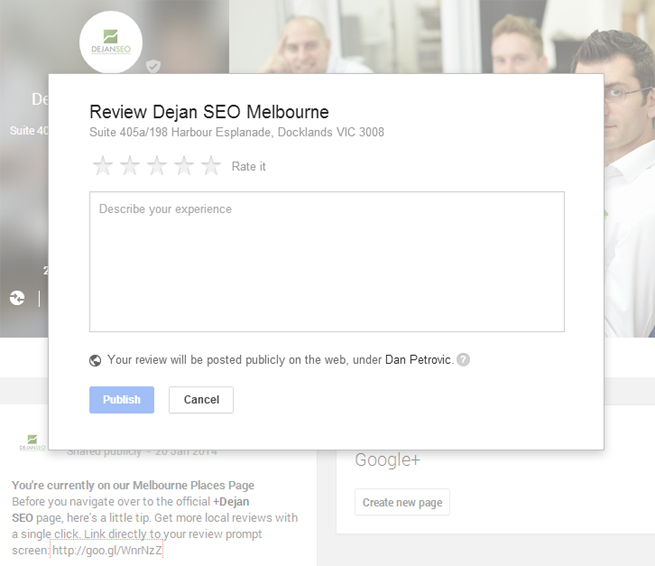
Statistics and Data on Google+
Some of you may remember seeing +1 statistics in Google Webmaster Tools for a while:
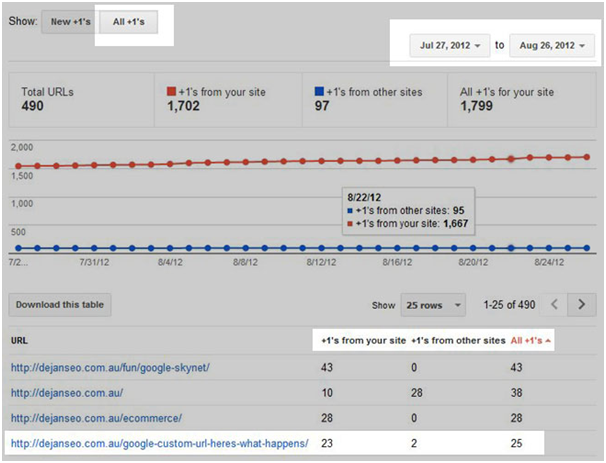
This feature is no longer available to webmasters, except those running Google+ Places Pages. In fact the amount of information given to brand pages versus places pages is amazingly disproportionate.
Here’s what a local page insights look like:
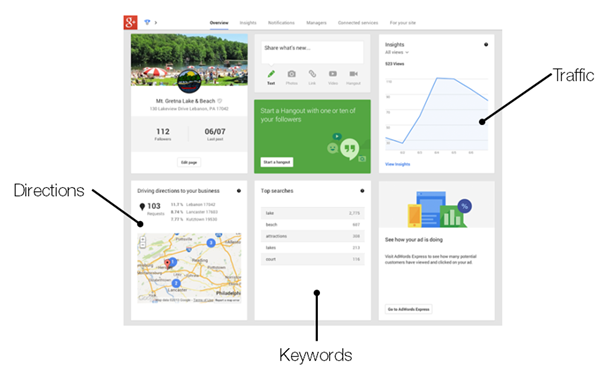
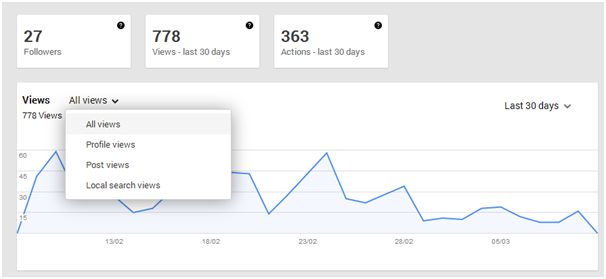
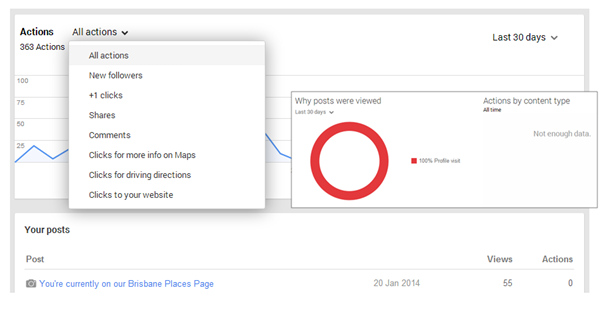
As you can see, there’s some nice data in there including +1 activity, follower acquisition, shares, comments, clicks to website, maps, profile views, post success and reasons behind it.
In comparison, brand pages see very little and it takes a fair bit of linking up and configuration to squeeze more data out of it including:
[list style=”arrow” color=”green”]
- YouTube Statistics
- Google Analytics
- Interactive Posts
[/list]
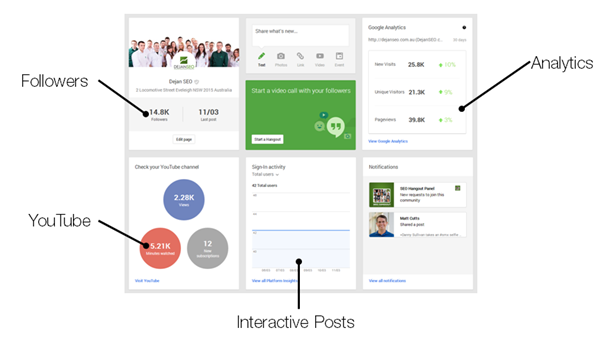
Interactive posts statistics are probably the best type of data a brand page can see as it includes:
[list style=”arrow” color=”green”]
- User sign-ins
- New users
- Posts published
- Post Views
- Clicks
- CTR (CTA Button vs Link)
[/list]

[list style=”arrow” color=”green”]
- Insights: Sign-Ins, Interactive Posts, Activities Sent or Android App Installs
- Click Element: CTA Button or Link
- Platforms: Web, Android or iOS
- Date Range: 7 or 30 days
[/list]
Interactive posts are something that more webmasters should consider implementing this year:
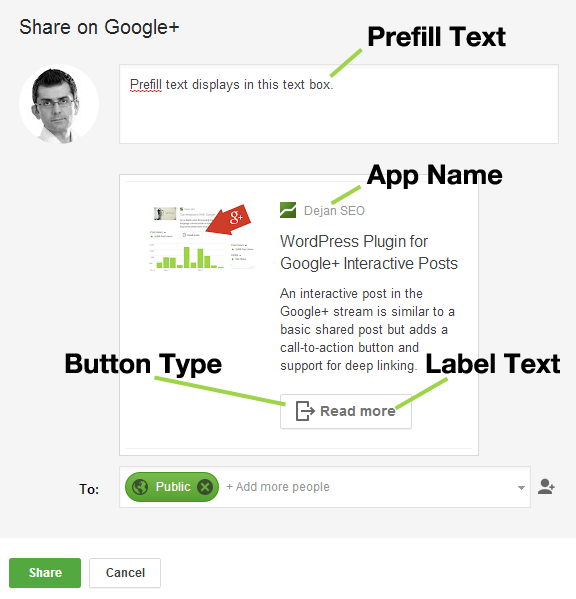
It not only gives you a purple cow element when others share your content but users also stay logged in to your website giving you a chance to customise their experience on next visit and make your site act as an app instead of a static medium:
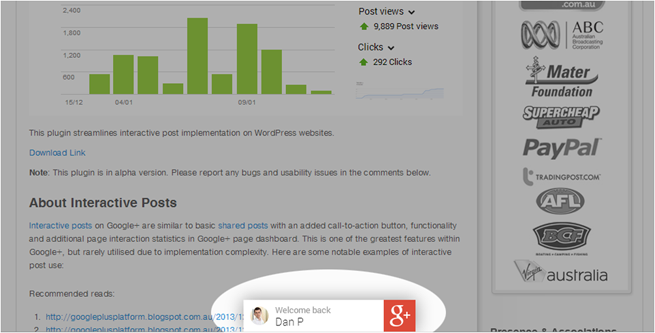
While we’re on the subject of little utilised features, let’s quickly go over mobile content recommendations.
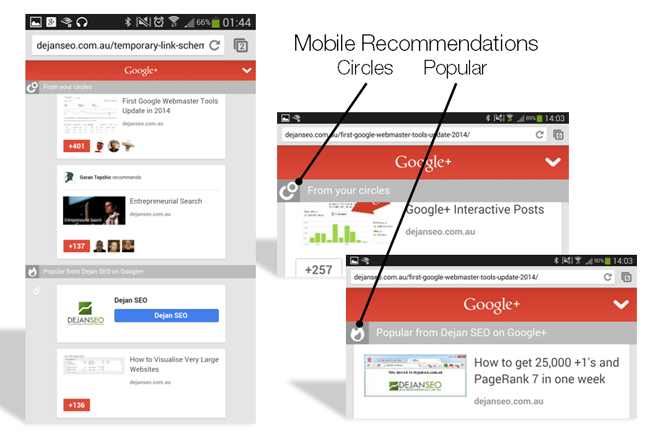
You’re using your mobile device, reading an article and just as you finish and scroll up a content suggestion comes up offering to read more from the same site. The recommendation is based on two criteria:
- Connectivity
- Popularity
The first one is easy to understand. If people in your circles have shared or +1’d a page then it may be included in the recommendation. Now, the second one is a bit of a mystery and I’m just a little bit excited about it. It’s almost like a “Hot & Recommended” section but for your own website specifically. If you see a page in this section it may be worth investigating why Google+ felt this page triggered this algorithmic recommendation.
Google+ Ripples Pro Tip
I already wrote about ripples and statistics in detail, but I’d like to cover one more feature. When you click on “View Ripples” to examine post success you will notice two distinct ripple modes: activity ripple and URL ripple.
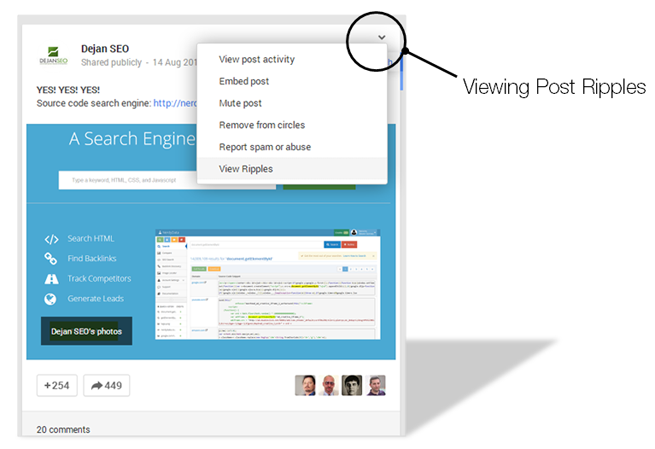
An image share for example, is an activity share:
https://plus.google.com/ripples/details?activityid=
z13xj5f4rkmftlotb22gspjyutugwhgnl
YouTube share at the other hand is a URL share:
https://plus.google.com/ripples/details?url=
http%3A%2F%2Fwww.youtube.com%2Fwatch%3Fv%3DxHO_2OMSTP0
What’s new is that the earlier mentioned crinkle cut link share format on Google+ actually isn’t considered a traditional URL share. If you view it’s ripples you will notice it uses an activityId instead:
Crinkle cut link share ripples:
https://plus.google.com/ripples/details?activityid=
z12xz33piqeihfjos04cfv5owkbpuzwzibo
Here’s one annoying thing when analysing your URL shares, in this case a YouTube video. It shows you everyone else’s shares as well:
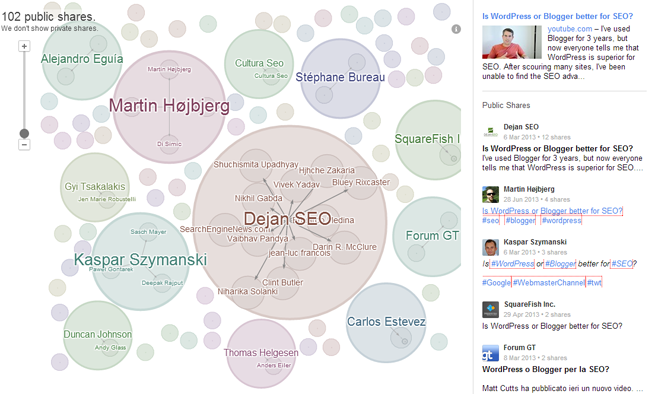
To force ripples to show only your post activity simply switch the ripple URL around from “url” to “activityId“:
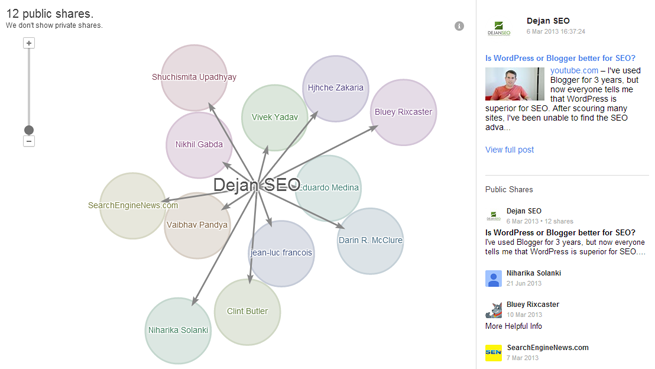
In case you skipped the activityId retrieval tip covered earlier, I suggest you hop over here and check it out. Another way to retrieving your post’s activityId is by visiting this page and entering relevant user ID:
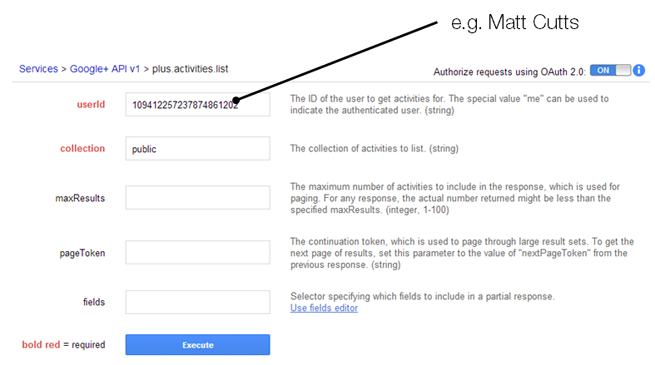
The output will contain public post activity for that user including post activityId:

[blockquote type=”blockquote_quotes” align=”right”]My 17 top Google+ posts earned 1813 clicks in Google’s organic search results over 3 months.
Cyrus Shepard[/blockquote]
Google Webmaster Tools Data
Navigate over to Authorship section of the Webmaster Tools Labs and click on “page” sort. That tends to surface up Google+ URLs. What you’re looking at there is literally statistics for organic traffic on Google+ though you can only see traffic for the pages that have you as the author attached. Still the usual metrics are there including impressions, clicks, CTR and average position. (Note: You can see statistics for any page where you’re a verified author, not just Google+).
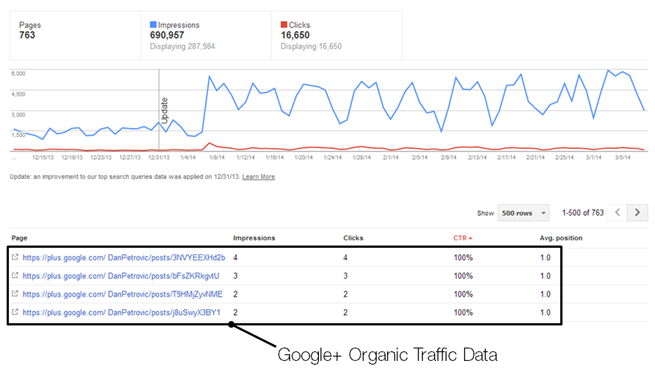
I exported and analysed my entire authorship dataset and found Google+ authorship annotated results to have a phenomenally good click-through rates:
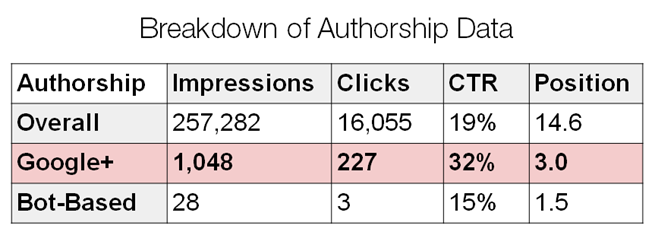
Calculating Engagement Levels on Google+
Over the last few years I’ve played with various ways of gauging page’s engagement scores and have settled at a rather simple point-based method. I’ll start by illustrating the type of data I work with:
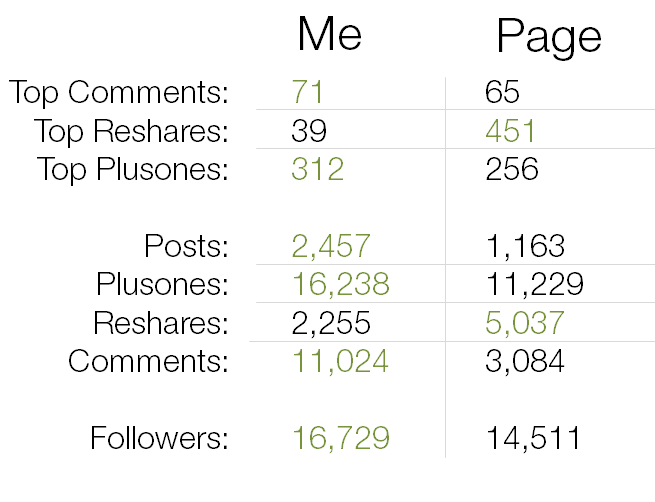
Essentially I’m observing the following metrics:
[list style=”arrow” color=”green”]
- Posts
- Plusones
- Reshares
- Comments
[/list]
But more importantly I pay close attention to engagement averages. As you can see for my personal profile I have an average of 7 plusones, 1 reshare and 4 comments, while Dejan SEO page has 10 plusones, 4 reshares and 3 comments per post in average.
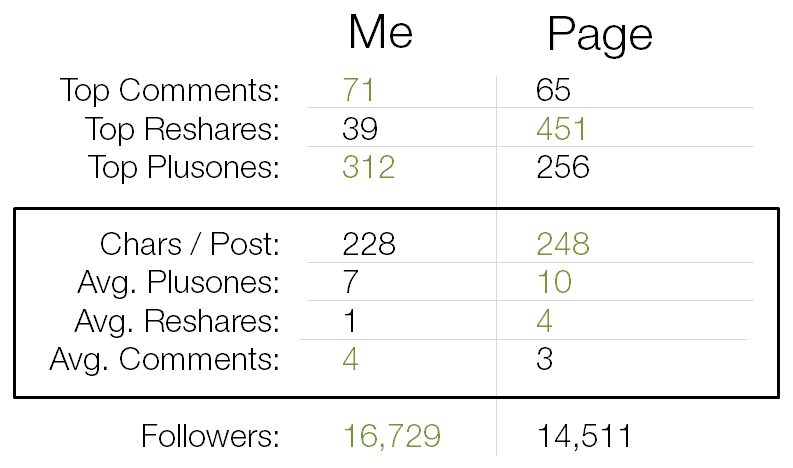
These stats include all available post data, including the early days while both profiles were in their infancy. Improvement in engagement levels and growth can be gauged by selecting a lower date range or perhaps the last 100 posts:
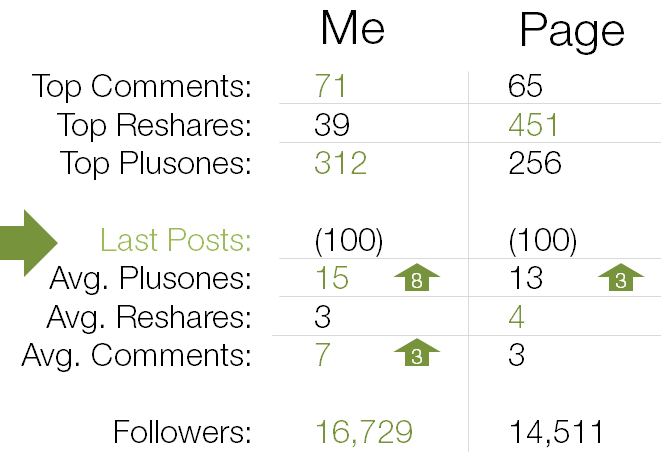
In the example above we see great improvement on my personal profile with 8 extra +1s and 3 additional comments per post in average. Our page seems to have made an improvement with +1s only. This hints at a need to look at ways to stimulate discussion and sharing in the future.
Now here’s an exciting part. I’ve worked out my own point system for comments (2), +1s (1) and reshares (3) based on how much I value each. As plusones are almost like Facebook “likes” I gave them the lowest engagement score, I appreciate comments a great deal, but not as much when somebody reshares my post which seems like the best way of value recognition. By multiplying averages for comments, plusones and reshares with their scores I get a total score for each engagement metric. This can reveal areas of excellence and at the same time point out when there’s room for improvement. Particularly when benchmarked against other profiles.
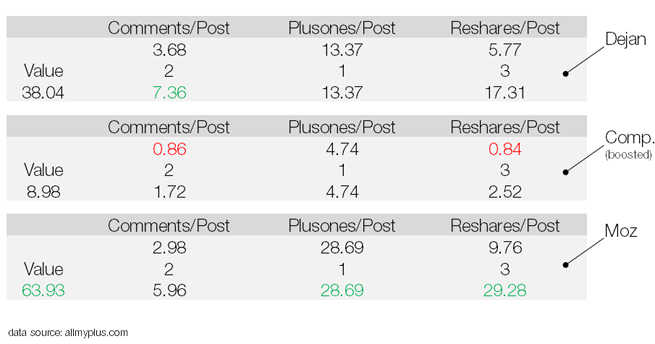
Adding each engagement subtotal to a single score gives me a pretty solid engagement metric for profiles and pages on Google+. In the example above I’ve compared Dejan SEO page to one of our competitors which happen to have more followers, but very weak user engagement. I’ve also found out that Dejan SEO page tends to have better conversation in comparison to Moz page, while Moz outweigh us in both +1s and reshares. Their total score is quite high too at 63.93 which is nearly double to the engagement level of our page.
So what can Moz do now? Engage with their fans more on Google+ posts by replying, asking for opinion and answering questions.
Pro Tip: If you want people to engage and mention you more on Google+ use the name people use to refer to you colloquially.
Which sentence reads best to you?
a) I stayed at +Shangri-La Hotels and Resorts last night.
b) I stayed at +Holiday Inn Hotels & Resorts last night.
c) I stayed at +Hilton Hotels & Resorts last night.
d) I stayed at +Best Western last night.
The last one of course.
Arguably the best solution is to mention the actual hotel directly, for example: I stayed at +Shangri-La Hotel, Singapore last night. The problem is that local hotel names don’t pop up in your suggestion list that easily. For example, for the above to work you had to enter “+Shangri-La…” while “Shangri La…” wouldn’t trigger local hotel page.
Coming Soon: Discovery Paths for Brands and Content
The second part of this article will be published right after my talk at SMX Sydney this year. It will be a detailed overview of passive and active brand and content discovery mechanisms on Google+ with actionable advice and real-world examples.
[list style=”check” color=”green”]
- Want more content like this? Follow Us on Google+
[/list]
Dan Petrovic, the managing director of DEJAN, is Australia’s best-known name in the field of search engine optimisation. Dan is a web author, innovator and a highly regarded search industry event speaker.
ORCID iD: https://orcid.org/0000-0002-6886-3211
